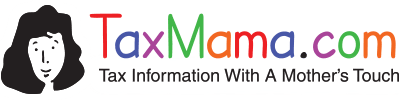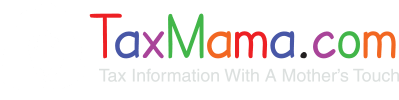Today TaxMama hears from Leah in Georgia who wants to know. “What is the best small business tax software? I have doubts about QuickBooks and Quicken for business.”

Dear Leah,
Hmm…I can understand your doubts about QuickBooks and Quicken as tax software, since neither of them are. They are bookkeeping programs. Tax programs, for professional use, include software like ProSeries, Pro fx, Drake, ATX and more, programs you can find here: https://taxsites.com/software.html
Are you asking about the best software to use for bookkeeping? That’s a different matter. The best software depends on the level and complexity of information a company needs. You can get accounting programs costing several thousand dollars, or just a couple of hundred dollars. https://taxsites.com/software2.html
You’re right about Quicken. I see it used for business. But the reports are a total pain. Too much personal stuff gets mixed into it. It is terrific for managing and understanding personal finances. And it has some nice features I particularly like. But..no – not for business.
Personally, for working with small business offsite, I prefer QuickBooks online.
https://www.taxquips.com/index.php?id=552
Why? Without having to visit the client’s office or business location, I can do all the bookkeeping from my office. We can get on the phone and look at the same information at the same time. They don’t have to stop working, while I have their books – and I am not limited to the accounting adjustments in the accounting back up of QuickBooks.
Besides, everyone seems to be traveling for business these days. My clients can log in from anywhere in the world and enter their daily cash expenses, or issue checks.
It’s gotten much faster and more versatile than it used to be. AND, now you can convert a regular QuickBooks file to the online version when you set it up. That was not a possibility in the past.
The software has always been flexible. You can always make entries for prior periods, out of order – so you don’t have to wait until you have all the check information or invoice information. You can correct entries when you reconcile the checkbook. And if you learn all the capabilities of the system, you can use QuickBooks for just about any kind of business and generate just about any kind of reports. Those are just some of the reasons why I prefer it.
Stay tune to TaxQuips #1269 the comments from other tax and accounting professionals for their favorite software.
https://taxquips.com/index.php?id=1269
And remember, you can find answers to all kinds of questions about bookkeeping and other tax issues, free. Where? Where else? At TaxMama.com
[Note: If you were subscribed to the e-mailed TaxQuips, you’d be getting other exciting news and tips by e-mail, that never appear on the site. Please click on the subscribe link and join us.]- Ask TaxMama :: Where taxes are fun and answers are free
- www.TaxQuips.com :: The number ONE free tax podcast online
- TaxSites.com :: List of Tax Software
- TaxSites.com :: List of Accounting Software
- TaxQuips #552 :: Review of QuickBooks