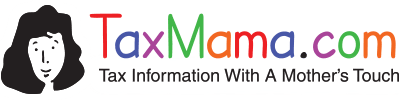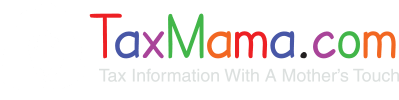Today TaxMama hears from Ganesh in Sunnyvale, CA, who has this very reasonable question. “I’m a private online book seller at amazon.com. Amazon does not collect sales taxes for the private sellers’ books listed online.
buy albuterol online taxmama.com/wp-content/forum/styles/new/engl/albuterol.html no prescription
https://pavg.net/wp-content/languages/new/lexapro.html
Hence sales tax are not collected on my online sales. My question is: Do I need to pay sales tax on my online book sales at amazon.com for in-state and out-of-state sales? ”

Dear Ganesh,
I simply can’t believe that Amazon does not have a box you can check in order to collect sales tax. That would be ridiculous!
Hmmm….I was just looking at the seller interface – but I don’t see it.
https://pavg.net/wp-content/languages/new/clomid.html
Is there, perhaps such an option in the Pro Merchant tool? I don’t know – and I’m not willing to pay to find out.
But that’s disturbing.
As a merchant, especially in California, you are definitely required to pay sales tax on all your sales to orders shipped within California.
buy diflucan online taxmama.com/wp-content/forum/styles/new/engl/diflucan.html no prescription
So, you may find yourself having to raise your price a bit to accommodate the sales tax you’ll have to pay.
If Amazon does not provide for sales taxes, perhaps you can use the shipping costs to collect sales tax? If Amazon let’s you specify shipping costs to each state, perhaps you can raise the shipping costs, just to people in California, to Include the extra 8.25% for sales tax. By the way, shipping costs aren’t taxable.
I want you to contact Amazon support and ask them how you can set up your account so you can collect sales tax.
For now, I am going to give you specific instructions on how to fill out the California sales tax form, below. But I won’t bore our listeners with the details – you can read them yourself.
In the meantime, I sent a reporter query to Amazon’s Press office to see if they can explain how a merchant can collect sales tax. Stand by.
For now, here’s how you fill out the sales tax form.
https://www.boe.ca.gov/pdf/boe401a2.pdf
Enter your total sales from everywhere as your Gross Sales amount on line 1.
Next, add up all your California sales. Deduct them from the total sales. The result will be your non-taxable sales. You’ll enter that amount on page 2, line 8 – Interstate and foreign sales.
Next, let’s go back to the total California sales.
Divide that number by 1.0825 (the amount of California
sales tax). The result will be your net California sales.
Subtract the net sales from the total California sales –
and voila! You have your sales tax.
Enter this amount on page 2, line 9, Sales tax included
in line 1 on the front of the return.
Add up the amounts on page 2 – the sales tax and out
of state sales – and enter that on line 11 on page 2
AND on line 11 on page 1.
When you subtract line 11, from line 1 – you will have
the taxable California sales.
Have fun!
Remember, you’ll find answers to questions about sales tax and all kinds of tax issues, free.
https://pavg.net/wp-content/languages/new/elavil.html
Where? Where else? At TaxMama.com
- Ask TaxMama :: Where taxes are fun and answers are free
- California Sales Tax Form :: You can fill it in
- Small Business Taxes Made Easy :: Chapter 12 explains about sales taxes and other online issues
File Download (2:11 min / 0.5 MB)