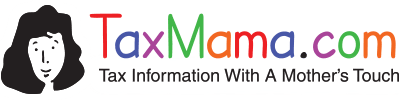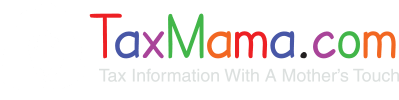Disc, CDs, DVDs, etc. (We’ll call them ALL discs, for simplicity’s sake) cost a lot of money overall…though less than they used to. More importantly, if you’re using discs, that means you’re storing important data, files or images, or videos that you don’t want to lose. So, it’s critical to understand how to treat them properly.
Disc, CDs, DVDs, etc. (We’ll call them ALL discs, for simplicity’s sake) cost a lot of money overall…though less than they used to. More importantly, if you’re using discs, that means you’re storing important data, files or images, or videos that you don’t want to lose. So, it’s critical to understand how to treat them properly.
1. Never leave discs in the disk drive, as data can leak out of the disk and corrode the inner mechanics of the drive. discs
should be rolled up and stored in pencil holders.
2. discs should be cleaned and waxed once a week. Microscopic metal particles can be removed by waving a powerful magnet over the surface of the disk. Any stubborn metallic shavings can be removed with scouring powder and soap. When waxing discs, make sure application is even. This will allow the discs to spin faster, resulting in better access time.
3. Do not fold discs unless they do not fit in the drive. “Big” discs may be folded and used in “little” disk drives.
4. Never insert a disk into the drive upside down. The data can fall off the surface of the disk and jam the intricate mechanics of the drive.
5. discs cannot be backed up by running them through the Xerox(r) machine. If your data needs to be backed up, simply insert two discs together into the drive whenever you update a document; the data will be recorded on both discs.
6. discs should not be inserted into or removed from the drive while the red light is flashing. Doing so could result in smeared or possibly unreadable text or images. Occasionally the red light continues to flash in what is known as a “hung” or “hooked” state. If your system is “hooking” you, you will probably need to insert several dollars before being allowed to access the disk drive.
7. If your disc is full and you need more storage space, remove the disk from the drive and shake vigorously for two minutes. This will pack the data (“data compression”) enough to allow for more storage. Be sure to cover all the openings with scotch tape to prevent loss of data.
[Moderator: Do I really have to tell you not to try this at home? Eva]

Courtesy of the old I-HelpDesk & WebReview
Originally submitted by Michael Gordon
of https://www.armadilloweb.com/TheArmadillo.shtml
Please remember to send us your humor and your inspiration. Clean jokes preferred.
Read more Money Funnies and Inspiration here: https://taxmama.wpengine.com/category/asktaxmama/money-funnies/